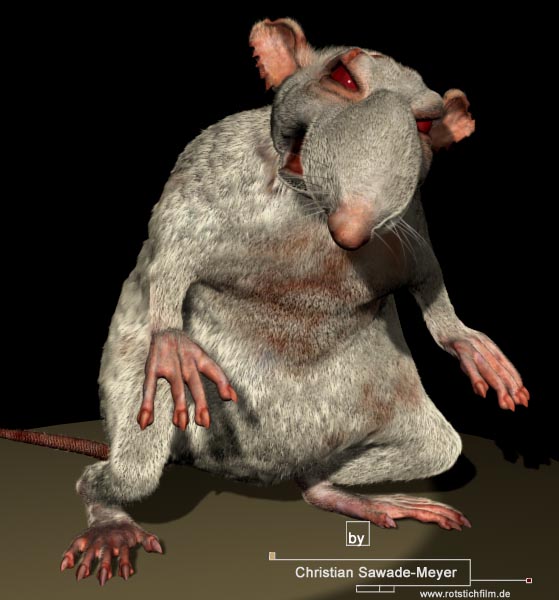|
Creating a Character |
|
This character was done in 2000 for a trailer production of a full CG animation project in Germany. I show the steps of creating this animal with 3dsmax. |
|
Modeling |
|
My favourite way of building a creature is the most natural way. So I decided to use ClayStudioPro that provides a method similar to traditional techniques. I started with a sketch drawing mapped onto planes as construction helps placed at the center of the 3D working space. |
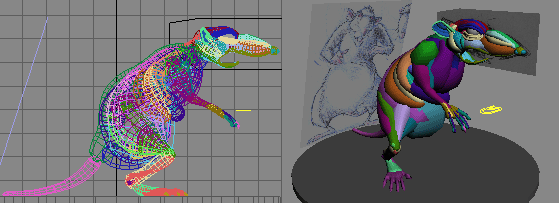
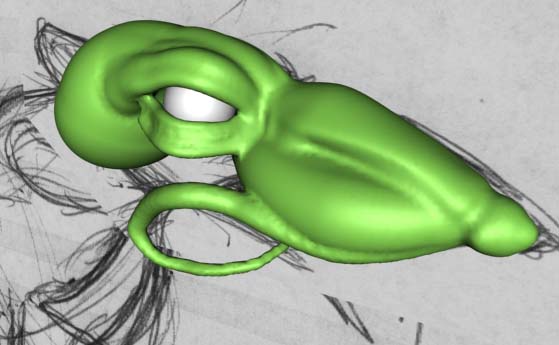
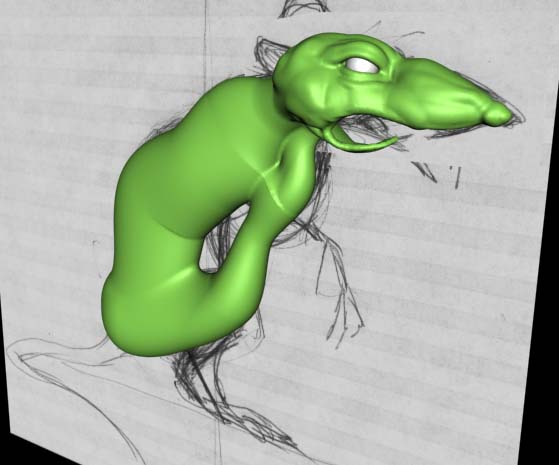
|
Modeling: Download ClayStudioPro Sample |
|
If you are interested how I combined the clay splines you can take a look at ... |
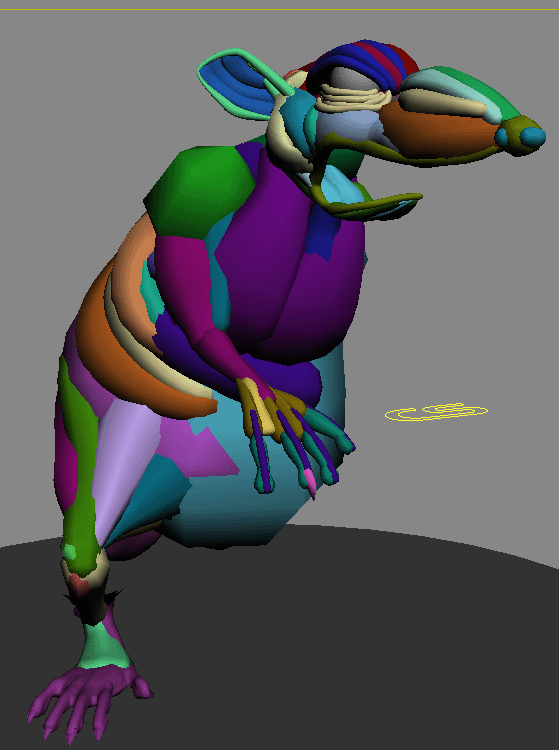
|
Modeling: Details |
|
When the ClayStudio splines are finished they have to be converted to a mesh. The scars at the eye brow and the ears have been added to the mesh. |
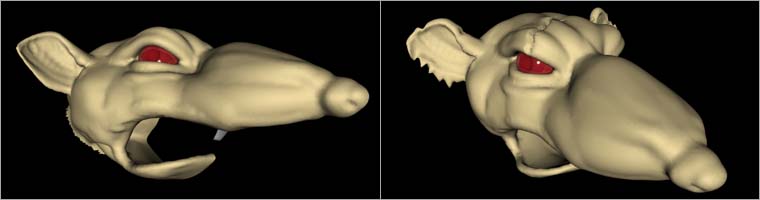
|
Setup with 3dsmax3 |
|
Well, it was not really fun to do the IK setup with this release of 3dsmax. It is not necessary to explain the old IK system because the new one is much better to use. Just look at two screenshots that show how complex the setup was done. |

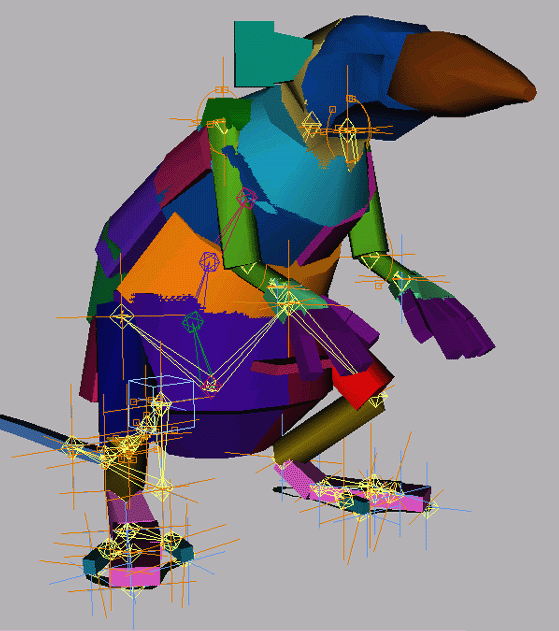
|
Texturing |
|
The fastest way to add texture coordinates is the automatic flatten function. When this charatcer was in work only DeepPaint3D provides this function with its addon module VAMP of TextureWeapon. But then you have to paint it all in ProjectionMode. |


|
Shag:Hair |
|
Many thanks to Ivan Kolev for his brilliant support during the production. He solved a lot of problems coming with this highres model. The next pictures shows some tests and steps of creating the final fur. |
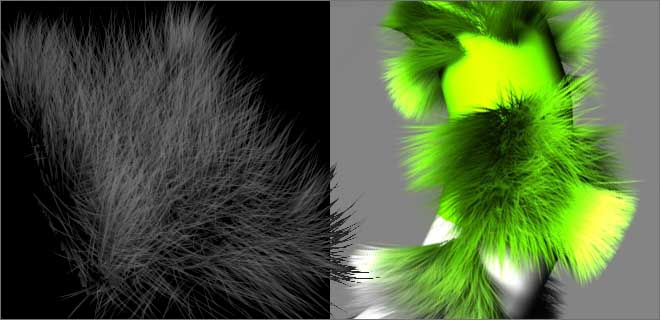
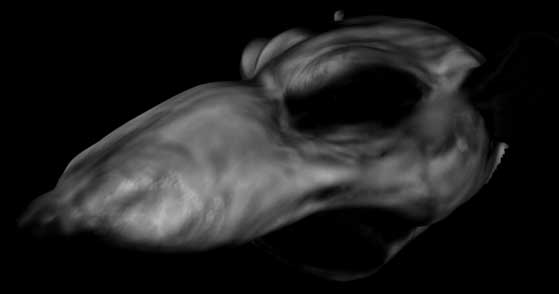



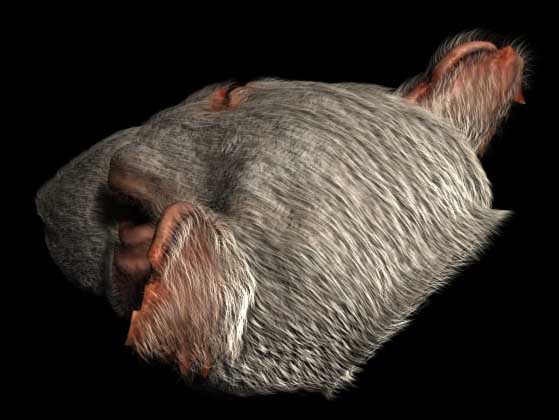
|
the End |
|
All this took a few weeks to finish. To work on all parts of a character is much more interesting and you are really happy see see your new creature with its special character and bring it to "life" with the animation. |
|
Christian Sawade-Meyer 2003 |